parking
Reston Town Center offers both garage parking and street parking — more than 7,000 spots in total. We encourage visitors to download the ParkRTC app to make their parking experience as convenient and seamless as possible.
Contact Usgarage Parking
FREE Monday – Friday: 5PM – 3:30AM
FREE Saturday – Sunday: All Day
Rates are in effect weekdays from 3:30AM – 5PM. At that time payment is required via pay station (no App required), by calling (571) 485-7790, by the ParkRTC app, or ParkRTC.com.
- Up to 1 Hour FREE
- 1-2 Hours $2
- 2-3 Hours $3
- 3-4 Hours $4
- 4-6 Hours $6
- 6-10 Hours $8
- 10-12 Hours $12
- DAILY MAX. $24
street Parking
FREE Sunday (2 hour maximum)
Payment is required Monday – Saturday.
Up to 1 Hour $3
Up to 2 Hours $6
Free Holiday Parking (pdf)
individual parking permits
Potential permit holders can purchase a permit based on the eligibility of that permit type and that zone/lot.
If there are permits available then we will collect payment information and the permit will become active immediately after the customer’s credit card is charged.
park rtc
Paying to park at one of Reston Town Center’s 7,000 parking spaces is easy. Visit one of our convenient garage pay stations (no App or cash required), pay by the ParkRTC App, or pay by phone. The ParkRTC app makes parking convient so you can enjoy everything Reston Town Center has to offer.
HOW THE APP WORKS
- Download the app
- Register with phone or email
- Once verified, you’re ready to start parking
Don’t have a smartphone? Dial 571-485-7790 to pay by phone.
Login/Sign Up
enter your license plate

Ticketing enforcement will look up your license plate number to determine if you have paid.
parkRTC.com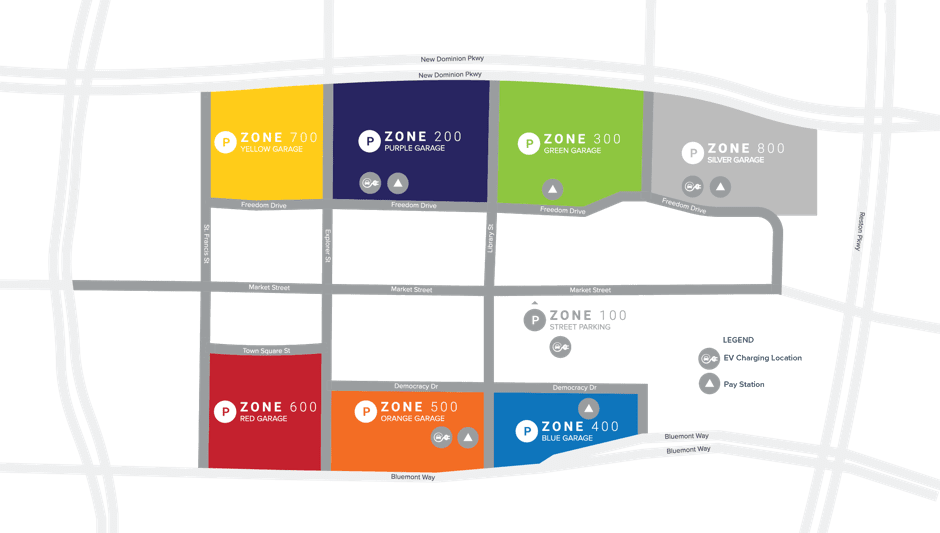;)
validate your parking
After parking your car and creating your parking session through the ParkRTC app or Credit Card Pay Station, visit a participating validating retailer to receive your numeric code validations. The numeric code can be entered into the mobile application or back at the Credit Card Pay Station for immediate validation.
ALL GARAGES
&Pizza
Davelle Clothiers
Drybar
Fidelity
Fogo de Chão
Hammer & Nails
The Eyewear Gallery
J. McLaughlin
Jackson’s Mighty Fine Food
JINYA Ramen Bar
LaserAway
LOOK Dine-In Cinemas
Lululemon
Makers Union
Morton’s The Steakhous
North Italia
One Medical
Open Road Distilling Co.
Paddywax Candle Bar
Passion Fish
Pisco y Nazca
Potomac River Running
Scout & Molly’s
Sixty Vines
South Moon Under
Tatte Bakery & Cafe
Ted’s Bulletin
True Food Kitchen
Uncle Julio’s
RED GARAGE ONLY
Barcelona Wine Bar
Bar Taco
Faqs
How do I pay to park?
There are 4 ways to pay for your parking at Reston Town Center:
- ParkRTC App – Download from the iPhone Apple App Store or Google Play
- Online – Visit the Mobile Pay website at http://parkrtc.ppprk.com/park/ on your phone or computer
- Parking Kiosk Pay Stations– Pay by credit card at the pay stations located in at key pedestrian garage exits
- Call – 571-485-7790
Starting a Parking Session is easy, simply follow these steps:
Step 1: Park your car in one of our 7 garages or in a street space
Step 2: Start a Parking Session by doing one of the following:
- Open the ParkRTC app and follow instructions
- Visit http://parkrtc.ppprk.com/park/ on your phone
- Use one of the garage parking kiosk pay stations to pay by credit card (see below for kiosk locations)
- Call 571-485-7790
Step 3: Enter Zone Number, Vehicle Information, Duration, and Payment Information
Step 4: Confirm your Parking Session
Parking Kiosks are in the following locations:
- Orange Garage – Pedestrian Street Level Entrances on Library Street and Democracy Drive
- Blue Garage – Ground Floor in the Elevator Lobby
- Red Garage – Ground Floor in the Elevator Lobby
- Silver Garage – Ground Floor in the Elevator Lobby Next to Open Road Distilling Co.
- Green Garage – Pedestrian Street Level Entrances on Freedom Drive
- Purple Garage – Pedestrian Street Level Entrances on Freedom Drive
Each garage has one zone number. Zone numbers are posted on signs at each garage entrance, parking spaces, elevators, stairwell lobbies, and kiosk pay stations.
- Orange Garage – Zone 500
- Blue Garage – Zone 400
- Red Garage – Zone 600
- Silver Garage – Zone 800
- Green Garage – Zone 300
- Purple Garage – Zone 200
- Yellow Garage – Zone 700
There are 4 ways to pay for your parking at Reston Town Center:
- ParkRTC App – Download from the iPhone Apple App Store or Google Play
- Online – Visit the Mobile Pay website at http://parkrtc.ppprk.com/park/ on your phone or computer
- Parking Kiosk Pay Stations– Pay by credit card at the pay stations located in at key pedestrian garage exits
- Call – 571-485-7790
Starting a Parking Session is easy, simply follow these steps:
Step 1: Park your car in one of our 7 garages or in a street space
Step 2: Start a Parking Session by doing one of the following:
- Open the ParkRTC app and follow instructions
- Visit http://parkrtc.ppprk.com/park/ on your phone
- Use one of the garage parking kiosk pay stations to pay by credit card (see below for kiosk locations)
- Call 571-485-7790
Step 3: Enter Zone Number, Vehicle Information, Duration, and Payment Information
Step 4: Confirm your Parking Session
Parking Kiosks are in the following locations:
- Orange Garage – Pedestrian Street Level Entrances on Library Street and Democracy Drive
- Blue Garage – Ground Floor in the Elevator Lobby
- Red Garage – Ground Floor in the Elevator Lobby
- Silver Garage – Ground Floor in the Elevator Lobby Next to Open Road Distilling Co.
- Green Garage – Pedestrian Street Level Entrances on Freedom Drive
- Purple Garage – Pedestrian Street Level Entrances on Freedom Drive
Each garage has one zone number. Zone numbers are posted on signs at each garage entrance, parking spaces, elevators, stairwell lobbies, and kiosk pay stations.
- Orange Garage – Zone 500
- Blue Garage – Zone 400
- Red Garage – Zone 600
- Silver Garage – Zone 800
- Green Garage – Zone 300
- Purple Garage – Zone 200
- Yellow Garage – Zone 700
Garage Parking - When is payment required & how much does it cost?
The first hour of parking is free in all garages. Free garage parking is available Weekdays after 5PM, Weekends (12AM Saturday through 12AM Monday), and Federal Holidays and select events (see below for list of Holidays).
You will not be charged for parking until your session has ended.
Reston Town Center Garage Rates:
0-1 Hour
Free
1-2 Hours
$2.00
2-3 Hours
$3.00
3-4 Hours
$4.00
4-6 Hours
$6.00
6-10 Hours
$8.00
10-12 Hours
$12.00
Daily Maximum
$24.00
The first hour of parking is free in all garages. Free garage parking is available Weekdays after 5PM, Weekends (12AM Saturday through 12AM Monday), and Federal Holidays and select events (see below for list of Holidays).
You will not be charged for parking until your session has ended.
Reston Town Center Garage Rates:
| 0-1 Hour | Free |
| 1-2 Hours | $2.00 |
| 2-3 Hours | $3.00 |
| 3-4 Hours | $4.00 |
| 4-6 Hours | $6.00 |
| 6-10 Hours | $8.00 |
| 10-12 Hours | $12.00 |
| Daily Maximum | $24.00 |
Street Parking - When is payment required & how much does it cost?
Street parking is free on Sundays and Federal Holidays.
Reston Town Center Street Parking rates are for a 2-hour maximum. Street Parking Sessions can be started on the ParkRTC app, Garage Parking Kiosk, or by phone.
You will not be charged for parking until your session has ended.
Reston Town Center Street Rates:
0-1 Hour
$3.00
1-2 Hours
$6.00
Free Holiday Parking:
New Year’s Day, Martin Luther King Jr. Day, President’s Day, Memorial Day, Independence Day, Labor Day, Columbus Day, Veteran’s Day (Observed), Thanksgiving, Reston Holiday Parade (Day after Thanksgiving), Christmas Day
Street parking is free on Sundays and Federal Holidays.
Reston Town Center Street Parking rates are for a 2-hour maximum. Street Parking Sessions can be started on the ParkRTC app, Garage Parking Kiosk, or by phone.
You will not be charged for parking until your session has ended.
Reston Town Center Street Rates:
| 0-1 Hour | $3.00 |
| 1-2 Hours | $6.00 |
Free Holiday Parking:
New Year’s Day, Martin Luther King Jr. Day, President’s Day, Memorial Day, Independence Day, Labor Day, Columbus Day, Veteran’s Day (Observed), Thanksgiving, Reston Holiday Parade (Day after Thanksgiving), Christmas Day
How is Street Parking different than Garage Parking?
Due to the limited availability of street parking, there is a parking limit of 2-hours. If your visit at Reston Town Center is going to be longer, we encourage you to park in one of our garages.
Street – Zone 100
Please see the When is Payment Required & How Much Does it Cost section for more information on street and garage parking and when free parking is available.
Due to the limited availability of street parking, there is a parking limit of 2-hours. If your visit at Reston Town Center is going to be longer, we encourage you to park in one of our garages.
Street – Zone 100
Please see the When is Payment Required & How Much Does it Cost section for more information on street and garage parking and when free parking is available.
How do I get my parking validated?
Many of our retailers and restaurants validate parking. For a complete list of locations that validate, please see page above.
You can only be validated for your parking if you started a Parking Session with the ParkRTC app, a Parking Kiosk Pay Station and paid with a credit card, or the Mobile Pay website. You cannot be validated if you paid by cash at the Parking Kiosk Pay Station or by phone. Validations may be used for initial payment or retroactively in an active Parking Session.
To Pay with Validation, please follow these steps:
Step 1: Start a Parking Session (using one of the options listed above)
Step 2: Shop/Dine/Enjoy, Receive Validation
Step 3: From Active Session Screen, press Screen Options, choose Validations
Step 4: Enter Validation Code Provided by Retailer or Restaurant
Step 5: Press Continue
Many of our retailers and restaurants validate parking. For a complete list of locations that validate, please see page above.
You can only be validated for your parking if you started a Parking Session with the ParkRTC app, a Parking Kiosk Pay Station and paid with a credit card, or the Mobile Pay website. You cannot be validated if you paid by cash at the Parking Kiosk Pay Station or by phone. Validations may be used for initial payment or retroactively in an active Parking Session.
To Pay with Validation, please follow these steps:
Step 1: Start a Parking Session (using one of the options listed above)
Step 2: Shop/Dine/Enjoy, Receive Validation
Step 3: From Active Session Screen, press Screen Options, choose Validations
Step 4: Enter Validation Code Provided by Retailer or Restaurant
Step 5: Press Continue
How do I extend a parking session?
If you paid via the ParkRTC app or a Garage Parking Kiosk, you can extend your session through the app or kiosk.
If you paid via the ParkRTC app or a Garage Parking Kiosk, you can extend your session through the app or kiosk.
What if I forgot to start a parking session?
If you forgot to start a session, you can simply go to a Garage Parking Kiosk or the ParkRTC app to start your session.
If you forgot to start a session, you can simply go to a Garage Parking Kiosk or the ParkRTC app to start your session.
What is the enforcement policy?
If you do not start a Parking Session, the system will issue a notice that will be placed on your vehicle. If you choose not to register, your vehicle information will be recorded by the system and subject to future additional enforcement to include vehicle immobilization devices.
If you do not start a Parking Session, the system will issue a notice that will be placed on your vehicle. If you choose not to register, your vehicle information will be recorded by the system and subject to future additional enforcement to include vehicle immobilization devices.
Is my personal information secure?
ParkRTC is solely hosted by Passport Parking, Inc. who keeps all information secure in accordance with their privacy policy. The privacy policy is available online. For more information, visit www.passportinc.com.
ParkRTC is solely hosted by Passport Parking, Inc. who keeps all information secure in accordance with their privacy policy. The privacy policy is available online. For more information, visit www.passportinc.com.
Are monthly parking permits available?
Monthly Parking Permits are available for $70.00 a month. You can purchase a Monthly Permit at https://rtcpermits.rmcpay.com. Monthly Permits are subject to availability.
Monthly Parking Permits are available for $70.00 a month. You can purchase a Monthly Permit at https://rtcpermits.rmcpay.com. Monthly Permits are subject to availability.
How does the Jackson’s parking validation work?
When visiting weekdays before 4 PM, remember or take a picture of your license plate. Enter your license plate info at the Pay Station in the Orange Garage or on a tablet inside Jackson’s.
If you parked in the Orange Garage, you may use the pay station in the Orange Garage. If you are parked in any of the other garages, enter your information on a tablet inside Jackson’s.
Jackson’s validations will not work for Street Parking.
When visiting weekdays before 4 PM, remember or take a picture of your license plate. Enter your license plate info at the Pay Station in the Orange Garage or on a tablet inside Jackson’s.
If you parked in the Orange Garage, you may use the pay station in the Orange Garage. If you are parked in any of the other garages, enter your information on a tablet inside Jackson’s.
Jackson’s validations will not work for Street Parking.
